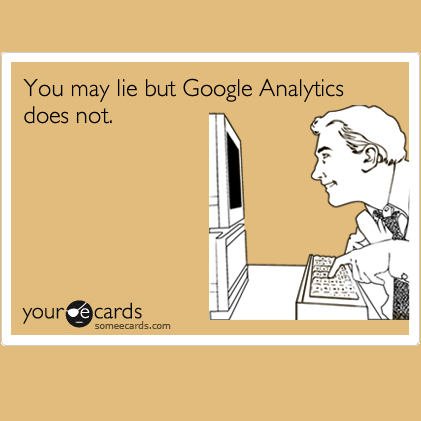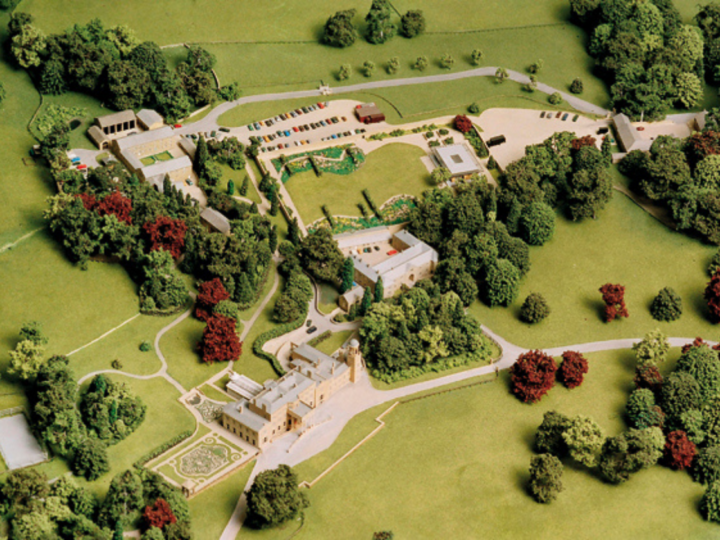My name is Chloe, and I’m addicted to data. I’ve always been convinced that I’m more of a wordy person than numbers type, but I’m starting to realise this isn’t actually true. Yes, the majority of my job is all about writing high quality content for clients which they can use to build relationships with their customers. But the truth is that the content wouldn’t work if we didn’t pay any attention to the data behind it.
Not checking your website and blog traffic stats and not checking the stats is like buying a beautiful dress and never actually wearing it. Why are you spending all that time producing content to share, if you aren’t going to check if anyone is actually reading it? It might be round about this point when your trusty SEO ‘guru’ would tell you that as long as you’re littering your website and blogs with keywords, it doesn’t matter if customers spend time reading it or not – because Google is all that matters. I could shove a load of keywords into this blog about strategic audience research from your content marketing and communication skills of your brand (based upon branding expertise from award winning Engage Comms, based in Otley West Yorkshire) – but then it suddenly becomes incredibly boring and useless for the reader.
Data geeks love to make us think that understanding and using audience insight gained from your analytics to improve your marketing efforts is some sort of ‘dark art’ that requires numerical, techy expertise. But the truth is, it’s not about the data, it’s about how you interpret it. Your audiences are humans, not robots, so you need to take a human approach to data. As ever, what it comes down to is focusing on quality over quantity.
Once you’ve written, published, shared and archived a post on your blog, here’s what you need to look at on Google Analytics and what it means:
- The Users Flow – this highlights the traffic passing through your website, mapping out their route. From this chart you’ll be able to see what users are most interested in and what their next port of call is. Top tip: if users are only viewing one or two pages on your site before bouncing away, it probably means you weren’t what they were expecting. You might want to think about changing the way you phrase your social media posts so you don’t become clickbait – it’s much better to target 100 relevant and potential customers rather than 1,000 irrelevant ones who’ll bounce away.
- Mobile Overview – this pinpoints exactly how many sessions your website has had via desktop, mobile and tablet devices. Top tip: if you’re getting more sessions via a mobile device and your website isn’t responsive, you need to get that looked at PRONTO. It means that potential customers are fumbling round your website with their clumsy thumbsies trying to click on teeny tiny buttons to find out more about you. Trust me, they won’t tolerate it for too long and will make a quick and frustrating departure.
- Customise a report – reap the benefits from creating your own report and monitoring the Hits alongside Entrances / Pageviews percentage. This will give you the number of hits each page gets and shows you the percentage of which are entrances to your site coming directly from a link or specific search on Google. Top tip: make sure that your most popular landing pages have lots of links making it super easy for users to move around your site. (Feeling competitive? Encourage your team members to share their profiles and you can monitor who has been most popular!)
There’s so much more you can do with your social media and Google Analytics to get to grips with how your online is performing, so play around with it and see what else you can uncover! Want to see how your content is performing socially? Head to my previous blog where I highlight a few of my favourites tools –